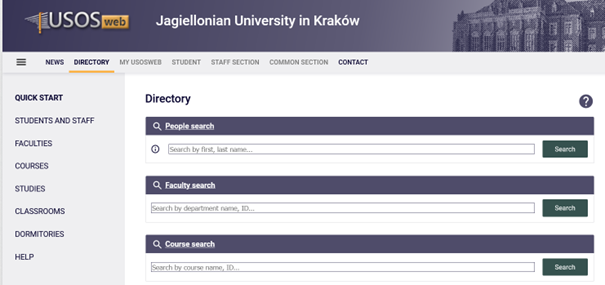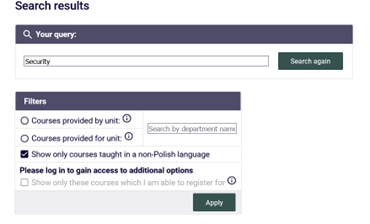Don’t worry, there are lots of options.
Before you have an active USOSweb account:
Information about courses can be found in several places even if you haven’t yet activated your USOSweb account and you are just starting to plan your academic programme at the Jagiellonian University.
The Institute of European Studies list of courses
If you are student of European Studies, then it is a good idea to start here.
This is the list of courses at the Institute of European Studies which are recommended for Erasmus students.
These are courses that don’t have special prerequisites and aren’t exclusive to a particular degree programme. They are marked as BA, BA/MA, or MA to give you an indication of the expected levels but as an Erasmus student you would be able to register for any of them if there is still an open space when you register. This list contains all those which are currently planned for the coming semester, so this list may contain the titles of some courses which have not yet been updated in USOSweb (see below). That might be important if you are planning your Learning Agreement long before your semester starts.
Searching USOSweb for courses
The most detailed information for Erasmus students about courses is usually available on USOSweb. You can search the Directory tab without having an account or being logged in.
If, for example, you were looking for courses about ‘security’ then you can set the results to show only those courses in a language other than Polish.
And then you would get a long list of courses with ‘security’ in their title from units across the whole of the University, like this:

If you are not logged in, then all the shopping basket icons will be red (‘not available to you’), but you can see which semester they will fall into. When you are logged in and a registration has started and it is available to you, then the icon will be green. When you have an account and you are logged in, you will also be able to use the ‘Student’ tab at the top to see those registrations which currently are open to you as a block. (Those will change over time.)
Using this method, you may find interesting-looking courses that are not recommended for Erasmus students on semester-long exchanges (the course might have prerequisites, it might be a whole year long, it might be specific to only one degree programme, etc). If you have questions, please feel free to ask in the Institute office or write directly to the instructor. But generally, the Institute list which is linked above is a reliable way to know if a course is recommended for Erasmus exchanges.
Usually, information about this semester’s version of a course is only visible in USOSweb when final information about classrooms and class times are available. That may mean that some courses are planned, but not yet visible in USOSweb until roughly a month before classes start. If you see a future course on the Institute list but not in USOSweb, it is very likely that it has not been added to USOSweb yet, but it will be added before registration starts.
The International Student Office List
There is a webpage with links to some of the courses recommended for Erasmus students which has been collected by the International Students Office. It is not a complete list. However, it helpfully gathers information from selected sources into one place and can be very useful for browsing to see what’s available across the University system.
Polish language for Erasmus students
Most language classes at the Jagiellonian University last a full academic year, which can be inconvenient for students on shorter-term exchanges.
There are Polish languages classes aimed specifically at students on short term exchange offered at the Centre for Polish Language and Culture but please be aware that you would need to pay additional fees to participate.
Other languages (French, Spanish, German, etc) for Erasmus students
Most language classes at the Jagiellonian Language Centre last a full academic year, which can be inconvenient for students on shorter-term exchanges. Unlike Polish language, there are no other language classes specifically aimed at Erasmus students on short-term stays. There are language courses around the University which might be suitable for Erasmus students, but it may be a bit of extra work to identify which those are. We recommend searching USOSweb (see above) with your desired language as a keyword (that is, ‘French’ or ‘Russian’ etc) and looking for semester-long courses at what seem to be the right level and in the right semester for you. And then, because these courses probably aren’t officially aimed at you, we strongly recommend writing an email directly to the instructor for the course, as listed in USOSweb. Ask them if this is a course that you may join. Remember that, in some cases, there may be restrictions on who may participate or there may be prerequisites, and these may not be obvious to you from the way it is presented in USOSweb. And ask them for the correct way to register for their course. You might not be able to register for that course directly via USOSweb if the course is in Philology, for example, but the instructor will usually know the correct procedure.
The ‘Sylabus’ system
This is a listing of degree programmes and courses formatted in a standardised system. It does
not have a listing aimed at Erasmus exchange students, nor does it have a search function. However, you can navigate the system to find degree programmes (such as an MA in European Studies) and then see a listing of courses which are offered within that degree. Although this might also lead to you courses that
aren’t a good match for a short-term Erasmus exchange (for example, because they have many prerequisites or are specific to only one degree programme), it would give you some idea of what courses are offered in a particular unit.
Once you have an USOSweb account
You will receive your initial USOSweb login by email from the International Student Office.
When you have an USOSweb account and you are logged in, you will also be able to use the ‘Student’s Section’ tab at the top to see a ‘registration calendar’ of those blocks of registration that are currently are open to you. Those will change over time as registrations start and finish. Although some registrations open weeks before the semester begins, many registrations only start a few days before classes start (and this is what European Studies usually does). In some cases, they may even start registration after the first class has taken place, in which case please attend the first class of the courses you plan to register for, even if the registration has not begun.
Please remember that registration for courses which happen in different parts of the University will start at different times and may have slightly different rules. It is very normal for Erasmus students to register for courses taught in more than one unit of the University, but the consequence is that Erasmus students might need to register for their courses in two or three smaller batches on different days, rather than all their courses all at once.
Some registrations (for example at IPHSS/MISH) may be completely open on a first-come-first-serve basis, and those often fill up quickly. However, at the Institute of European Studies, most of our courses have different waves of registration. Therefore, you might notice that registration has opened for a particular course for other students (for example for a Jagiellonian European Studies degree student who is required to take the course), but not yet for you (for whom it will be treated as an elective). If you think something isn’t working the way it should, please feel free to ask in the office, but usually it is simply a matter of your group’s registration not yet starting. You can see additional information about the registrations for a particular course by clicking on the "i" icon next to registration status in USOSweb.